Description
Best Multi Vendor Marketplace Plugin & eCommerce Solution – Dokan
An online marketplace that manages itself. Dokan Multivendor’s super intuitive design & interface makes everything easy even for beginners. It’s so automated that you only need to review the orders!
Vendors manage everything
Vendors get full functionality from the frontend dashboard – coupons, discounts, reviews, withdraws, earning reports, support, everything on frontend!
Compatible with any WooThemes
Dokan frontend is bootstrap based, fully compatible with most (100+) WooCommerce themes and more than 17+ fully compatible themes on ThemeForest.
Easy to use design
Our intuitive frontend UI is extremely easy. Anyone with even no ecommerce experience can easily sign up and start selling right away.
The best storefront and marketplace experience
Dokan offers the best looking storefront, features and follows the most trending marketplace design for creating the best customer experience.
Marketplace with Independent Stores
Multiple Product Types
Use any WooCommerce Compatible Theme
Frontend Dashboard For Vendors
Earn From Each Sale
Store Insights with Reports and Statement
Coupon Management
Stylish Storefronts
Increase Brand Value with Product Reviews
Manage Orders on the Go!
Review Product Publishing
Refunding Customers is Extremely Easily
Shipping Management for Each Store
Vendor Payment Method Setup
Announce for the Vendors
Control Selling Capability


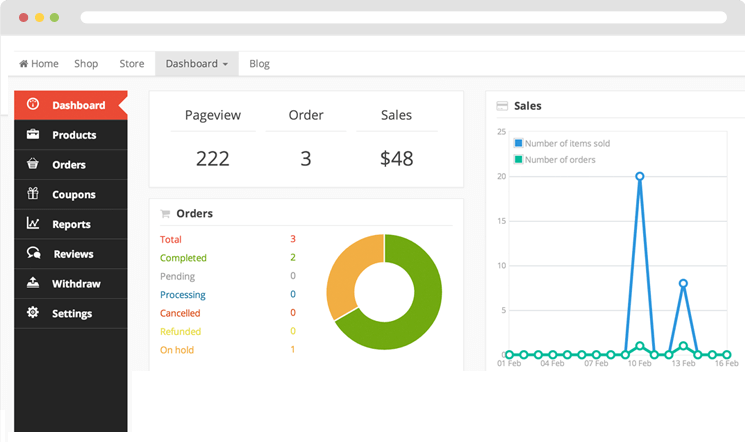


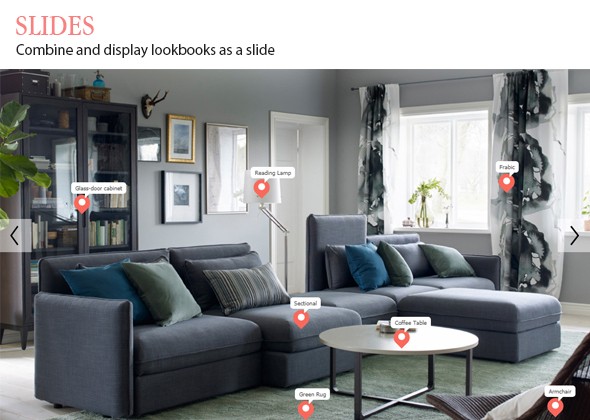
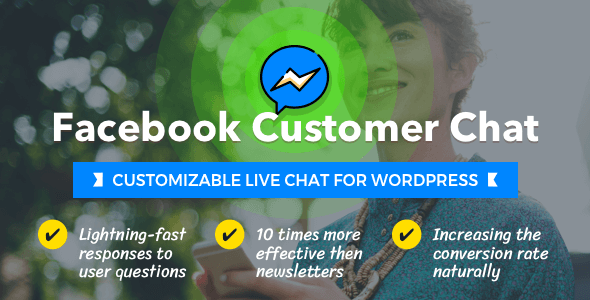


Avis
Il n’y pas encore d’avis.